The Main Tech Support Tools IT Professionals Should Have
Information technology is a business like any other; it can be exposed to lawsuits, malpractice and other negative experiences. After many years in the field, I thought I could provide a guide on how to approach the job and what are the tools of the trade. I have compiled this guide by dividing the tools in three sections, legal toos, hardware tools and software. For each category, I provide a description of what each tool does so that even non-admins can understand the wide array of instruments computer experts use every day at work.
With that said, let’s begin with the legal tools:
1- LEGAL TOOLS
- Form a Corporation: I do not recommend to run a business as single person or doing business as someone. I am not a lawyer but you can understand by yourself that it’s better to create a LLC or an INC to minimize the liability you may incur if something goes wrong with your clients. If you cannot afford a lawyer, go to Legalzoom and find out how easy it is to create a LLC.
- Get Business Insurance: Insurance is the second step IT professionals should take to protect themselves from claims made by those against your property or for personal injury. Let’s say you run a store and someone coming to drop off a computer falls and gets hurt, the general liability will cover that type of claim. The scond insurance I recommend is the Professional Liability Insurance, also known as Errors and Omissions. This type of coverage is strictly tied to the type of business you run and will cover claims for “not having done a job” and also for “not having done a good job”. Error and Omissions insurance also protects ” when something went wrong” regarding hardware and software installations.
2- HARDWARE TOOLS
- Get a Good Laptop: I won’t stress enough how a fast laptop from a good brand can help you achieve great things in a shorter amount of time. I am not a sales person but the laptop that is preferred by IT professionals is the Lenovo Thinkpad T series.

I had the Thinkpad T 470 with 14 inches screen for 6 years and it still works fine. With such a laptop, tech support can use the Ethernet port to troubleshoot a router or a firewall, login into a network attached storage, engage in remote sessions with users and participate in Zoom meetings. The laptop for an IT expert should be equipped with at least 512 SSD or NVME hard drive, 16 GB of RAM and an Intel Core i5 processor.
- Carry Storage Devices: use USB flash drives if you have to burn ISO images of Windows 10 and WIndows 11 operating systems; use larger USB portable hard drives if you are recovering data from a failing computer.
- Dual Bay External Hard Drive Docking Station: this tool is very important because it allows to clone hard drives and save data from a failing hard drive to another.
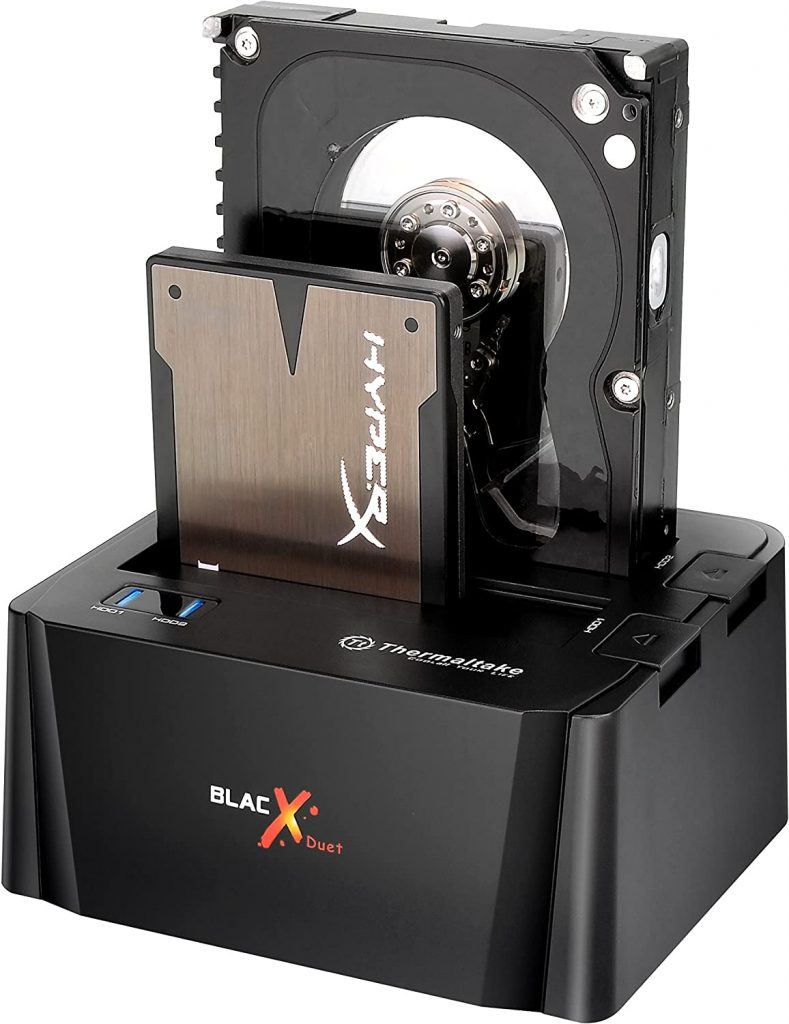
I have used this tool a lot to clone laptop hard drives on pc and MAC computers and to recover spinning drives that were not bootable anymore when plugged in into their pcs. It’s a very helpful tool that can also host a temporary backup to an external device because, at the end, there is not so much difference between an external hard drive and an internal one.
- Ethernet Cables: I am pretty sure that all computer technicians carry with them at least a 6 feet long ethernet wire. Ethernet wires are helpful, since they can connect switches to routers and connect computers and laptops to the main router. Ethernet wires are also used to hardwire a business printer to the network. Home printers usually have only two connections, usb and WIFI.
- HDMI and VGA Cables: It is always a good habit to carry VGA and HDMI cables. Sometimes I have to replace those wires because they wore out or because the connection is not stable. VGA is used in older monitors and in a server environment, HDMI is the newer standard for video and audio output.
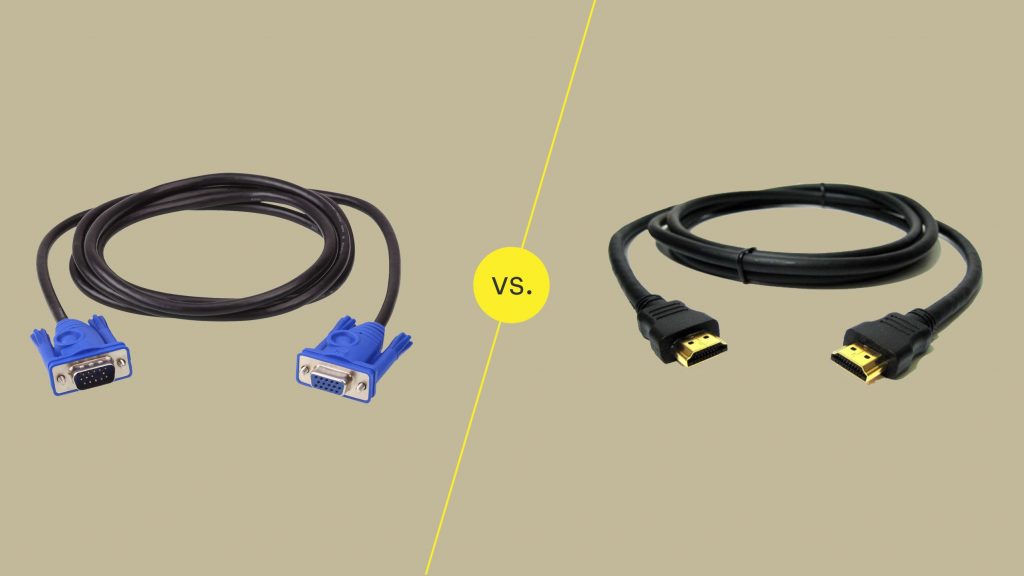
Recently I was able to experience how sensitive to damage HDMI cables are compared to the VGA as I had to replace HDMI wires very frequently on TVs and monitors hooked up to pc and laptops.
- WIFI and Ethernet Adapters: sometimes I have been dealing with a desktop whose ethernet port was not working anymore and I had to establish a new connection with a WIFI to a USB adapter. On the other hand, there is also the possibility to use an Ethernet to USB adapter if the ethernet port in the motherboard is broken and the Network Interface Card (NIC) is not working.
- Routers and Switches: When customers are in hurry or have deadlines and their router is down, I recommend always to carry in the car a spare router and a switch to re-establish the connection rather than waiting for the ISP to bring or ship a new router.
- Flashlight: A small but powerful flashlight is needed when tech help is reaching out to darker corners of home and offices to inspect connections and replace wires.
- Keybaord and Mouse: when a user cannot type anymore or the keyboard strokes are worn out, a new keyboard and mouse will make him/her feeling like a new person.
3- SOFTWARE TOOLS
- Computer Cleaning Tools: It’s recommended to bring a free antivirus in a flash drive or an antimalware program like Malware Bytes. If the computer is infected by a virus, a computer technician can just plug in the usb into the computer and begin the cleaning process.
- Alternative Browser: if a user cannot use a browser anymore, a pc expert can install a different browser and migrate bookmarks. It’s always good to have different browsers installed. Sometimes users can’t login into their bank account or cannot display properly web pages. The alternative browser will help do a quick switch so that users can continue to work.
- Advanced IP Scanner: if IT admins want to check the network traffic and take a look at the devices connected to the network, Advanced IP Scanner will dispaly the IP addresses of the devices connected.
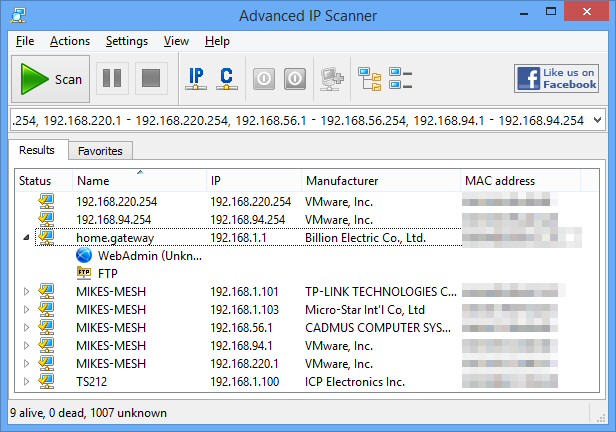
This piece of software will also display what devices are alive and which are dead, including their MAC address. A few months ago, I had a client of mine who did not know where the server was in her network and with Advanced IP Scanner I was able to find it in few minutes.
- Crystal Disk Info: Crystal Disk Info is a tool that checks the health and the temperature of the hard drive of your computer: if a client calls the help desk reporting that the computer is shutting down randomly and that he/sh hears a grinding sound, it may be time to check if the hard drive is healthy.
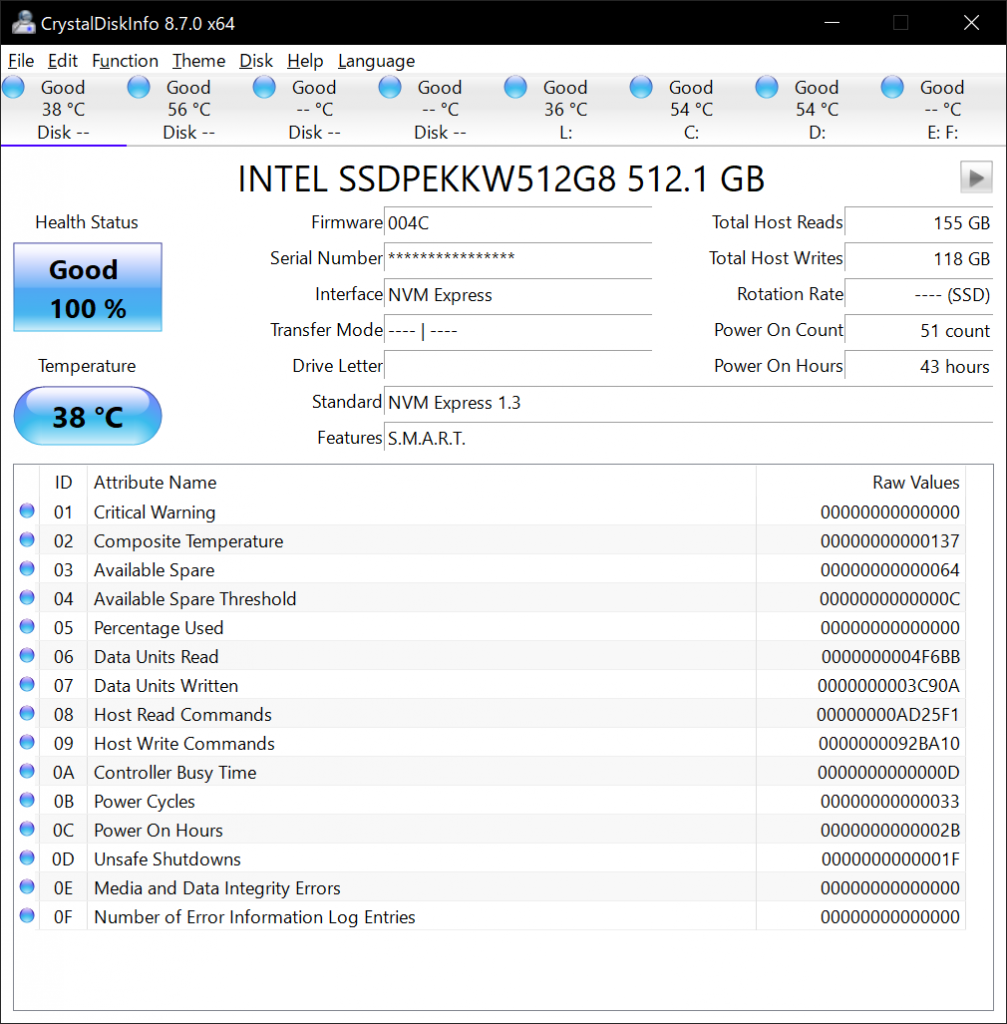
The software will display the temperature and the health status in percentage. The power on hours feature on the top right of the picture shows how many hours the hard drive has been on. In the diagnostics tab with the smaller blue dots, if the uncorrectable sector count reaches the 200 marks, the hard drive needs to be replaced.
- Bootable ISO Images with Windows 10 and Windows 11: if a computer is hit by ransomware or viruses are still lingering, it will be a good idea to wipe the machine out and proceed to a fresh installation. Flash drives with Windows 10 and 11 come very handy for this kind of task. The flash drives are also helpful to troubleshoot Windows and boot it up on safe mode. The Windows troubleshooter allows IT technicians to reset a lost login password, check the hard disk for errors and bring back the computer system to a prior date through the system restore.
IT tools are invaluable to IT specialists, who use them to assist them in their jobs. As a computer specialist, you will not be able to support your clients without carrying a good array of tech support tools.
Achieving your goals without the right tools can be like trying to reach a destination without a map. While all of the properties of success are within you, having the right IT tools can make the difference between success and failure.