Do I Need IT Tech Support when Replacing my Verizon Router?
This article discusses some tips about being a Westchester resident: as Westchester main Internet providers are Optimum and Verizon, I will be focusing on Verizon. Have you ever thought of replacing your home router? Also, is that difficult if I try to do it myself, or do I need Westchester tech support to come over to my house or my office?
Let’s find out what it takes to replace a home Fios router.
First of all, let’s ask ourselves some questions:
1- Does a router ever break or stops working?
2- When do users need to replace a router?
3- What type of router will replace the one we are returning?
4- What are the steps involved in getting a new router and where do I return the old router?
The answers can be summed up as follows:
1- Yes, wifi routers and any type of routers or firewalls stop working like any other appliance and we don’t know when this will happen. You are just getting no Internet or your devices cannot connect to the wifi at all.
2- A router usually gets replaced when:
a) it does not work anymore and needs replacement.
b) Users have decided to upgrade the router speed and features.
c) Users move from one place to another and have to return the equipment or get upgraded equipment.
d) In some cases, and if you are a tech person, a router from the ISP is replaced when users decide to get a third-party more powerful router.
Look at the following picture:
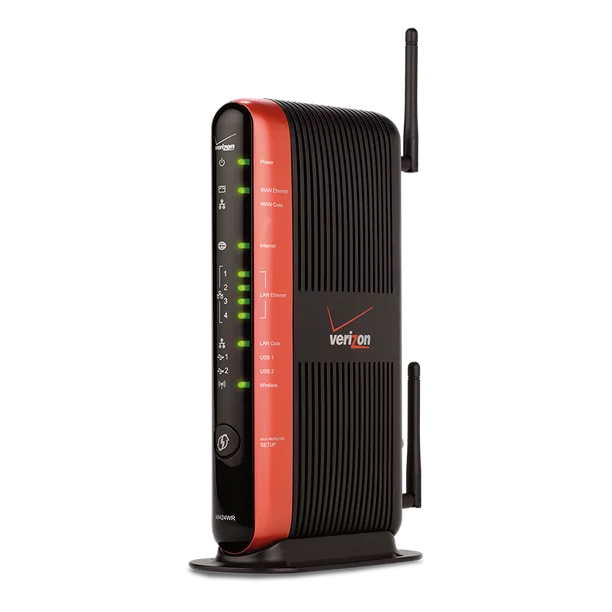
Ten years ago, the Verizon Fios Mi 424 was the most advanced router of its category because it could carry optical fiber and, in terms of wifi, it was a type N device, that is, this router was supporting wireless 802.11n Wi-Fi with theoretical speeds of max 300 Mbps. In my experience however, I have never seen such a router carrying more than 100 Mbps speeds.
About 5 to 6 years ago, Verizon started to market the Verizon Fios Quantum Gateway (FIOS- G1100). This was the router that had for the first time dual band frequencies with 2.4 and 5 ghz networks. This router is still in some offices of my clients today and it performs well if you just need to hardwire devices with Cat 5e cables. The picture below, shows the G1100 which is still used today:

A couple of years ago, Verizon upgraded its Fiber network to 1GB speed and WIFI 6 frequency and the new router that is supporting these upgrades is the G3100, as per picture below:

This router is my favorite, although last year Verizon ran into hiccups when it sent an email announcing overnight firmware upgrades that as a result messed up the router; users had to call Verizon or go to a Verizon store to replace it. After this incident, Verizon does not have plans to upgrade the router firmware but we don’t know if in the future the ISP will attempt to push the firmware upgrade again.
Furthermore, for those who are waiting to go even faster with Multigigabit routers, 6 months ago Verizon launched the CR1000A which will support WIFI 6E technology and 2.5 up to 10 GB wired ethernet ports. In another article I will post details regarding how to upgrade your home or small business network in Westchester if you decide to upgrade to a Multi Gigabit router.
So, if the router breaks or you have decided to upgrade your router is that an easy task or do you need assistance from qualified tech experts?
The answer is no; you don’t need to call tech support as long as you have time and patience. You need time because to replace the router, Verizon can ship the router to you or you can go to the closest Verizon store to get the appliance. Secondly, you need a bit of patience because after plugging in the router, the network signal does not come right away but you may need to reboot the device several times before getting a steady signal.
Replacing a router with the same make and model from the same ISP does not require technical skills and Verizon tech support can help you or you can do it yourself after having read the instruction manual.
However, if you decide to replace your FIOS router with a more powerful third party WIFI router from brands like Netgear and Linksys, that task will require customized configurations and technical background.
If you live in a house or work in an office of up to 2,000 square feet, I recommend to upgrade your router speed and appliance itself, especially if you have extenders already plugged in. Get a faster updated router and get rid of the extenders. You will discover that your signal will be stronger. In this case, the least wifi repeaters or extenders, the better.