Should I Use Extenders to Boost the WIFI in the Office and at Home?
As the pandemic and its aftermath have laid out a new workplace settings, home and offices have been redesigned to redistribute users across spaces.
Homes have been adjusted with more furniture and computer equipment to make more comfortable working from home; offices, on the other hand, are now prioritizing gatherings and meetings.
The typical scenario of the Westchester’s workforce is a hybrid: many users work from home and a couple of times a week still report to their office in New York, Connecticut and New Jersey, where they participate in meetings and events.
Needless to say that in both settings having a good Internet connection is paramount. The pandemic has already tested Internet companies like Optimum and Verizon to upgrade their infrastructure to meet the needs of residential users forced by the disease to work from home.
CHECK OUT MY ARTICLE WHERE I PROVIDE A CHECKLIST FOR WIFI DEADSPOTS IN YOUR HOUSE
PRELIMINARY CONSIDERATIONS FOR HOME USERS DEALING WITH WIFI SIGNAL STRENGTH
- If you are still working from home part of the week, you may be aware that other members of the family need to use the Internet and have the strongest signal as possible. Kids use laptops to do their homework and the family gathers around the TV after dinner to watch shows.
- Are you happy about the Internet speed in your house or apartment in Westchester? If you are happy, no action is required but if you have something to say about it, try first to check the Internet speed in your house while being hardwired with a Cat5e or, even better, a Cat 6A cable to your router. Once you are connected, fire up the browser and check your Internet speed by going here. If the speed is at least 200 Mbps you and your family should have no issues with the Internet connection.
- Also, you may want to make sure that the Internet speed you have just measured is consistent with the Internet speed package you are paying for. In the past, I had several clients of mine paying a lot for their Internet speed and getting dial up speeds. By comparing the cable bill with the actual speed, a phone call to the ISP can fix the issue.
PRELIMINARY CONSIDERATIONS FOR BUSINESS USERS DEALING WITH WIFI SIGNAL STRENGTH
- In an office, Internet connections are setup differently. First of all, office users have their desktops and printers hardwired to the network. Second, laptops connected to the WIFI will get the wireless signals from access points mounted on the ceiling.
- Not all the offices, however, have access points. Some offices are setup like residential networks and have just a router with some extenders.
But what about after having increased the Internet speed and replaced the router with a WIFI 6 router, your office or home still needs good wireless signal in other rooms where other users are working?
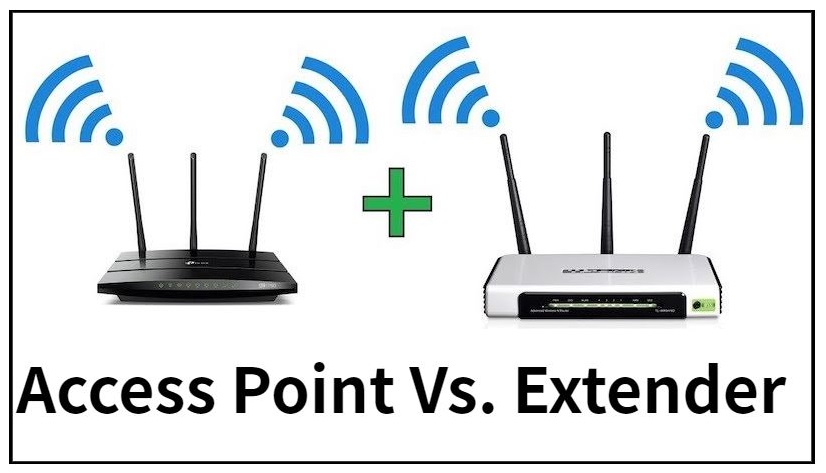
THE CASE FOR USING ACCESS POINTS VS EXTENDERS TO BOOST THE WIRELESS SIGNAL
But first, what is the difference between an access point and a wireless extender?
- An access point is a device that is directly connected to the main router with an ethernet cable. The job of the access point is to provide wifi signal to the devices connected to the network. The advantage of the access point is that this device will replicate the same Internet speed of the main router so that devices connected to it will not lose signal strength.
- A wireless extender, on the other hand, is a network device that repeats the main wifi signal of a router. This statement has two main implications:
1- Repeating wifi waves is not the same as repeating a signal that comes out of a wire instead.
2- Routers’ wireless speed is slower than the ethernet speed; therefore extenders have the tendency to broadcast signals that are already weak at the source.
What are the worst wifi networks?
- A bad wireless network is the one that has many extenders plugged in and none of them are optimized via their channels to provide optimal signal strength.
- A wireless network will perform worse if there are already access points running and, to increase the signal strength, extenders are used to boost the signal from access points.
- Power lines do not always work, especially in large homes, where the electrical outlets not always carry 100% of the Internet signal. I have seen powerlines starting with 100Mbps at the source and at the other end the speed ended up being 10Mbps.
- Another example of a bad wifi network is the one that has a WIFI 6 router and AC or,even worse, Type N old-fashioned extenders. As a result, the lower frequency devices will cap the throughput of the WIFI 6 router to lower speeds.
The following image shows that the switch from type N to type AC a few years ago brought to almost 3 times more power to the WIFI signal.
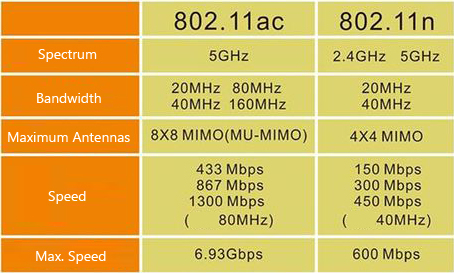
AC type routers are still widely used in offices and homes and they perform pretty well, especially in environments where users are not far from the router and I would say in places that are not larger than 2,000 square feet. The higher throughput is due to the increased numbers of the antennas that can broadcast faster signals to the devices connected to the network.
Now, let’s check the evolution of the WIFI protocols from 1999 to 2019. The table below shows that in 20 years the power of WIFI specifications has increased exponentially:
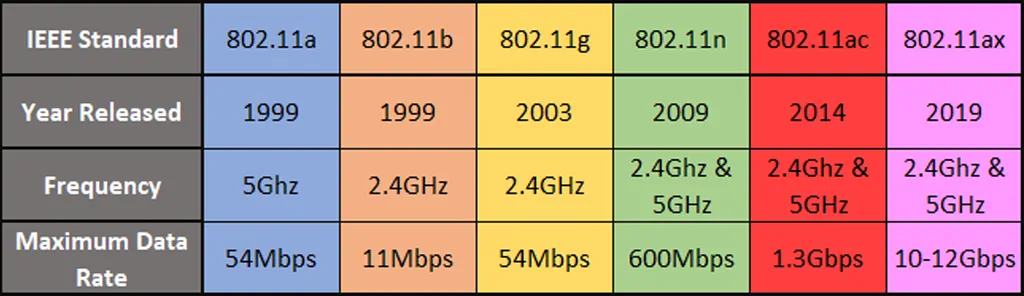
Here is the problem: if you use extenders instead of access points, once you have upgraded your network to higher wifi speeds, you will have your Internet speed curtailed because of the loss you will experience while waves propagate before reaching your device. As a matter of fact, if for example your router speed is 500 Mbps, the access point will provide your device with a speed much lower than that and I would say in the range of 150/200 Mbps.
If instead you use an access point, the access point is hardwired to the router and will give you almost the same speed of the main router, which is an optimal situation and is what we all desire.
Therefore, access points don’t bring a lot to the table and may not reflect the real speed at the source, even if you configure them optimally by changing channels and surveying the areas with wifi speed apps that you can download on your phone.
One more point is worth mentioning: if you have just upgraded your router and its speed to the new WIFI 6 specifications, you may avoid using extenders even if they are of the same specs. In some cases, the least, the better. Try to measure first the speed of the main router in every corner of the house and if the bandwidth is enough, you may just stay with the main router. In a nutshell, you may just let the router reach as far as possible most of the rooms of the house and then you can decide. And even if you came to the conclusion that the extension of the network is necessary, call an electrician or a contractor and run Cat 6 Ethernet wires from the routers to the places where you need stronger signal. That way, when you put an access point in the room that has been hardwired, the speed of the main router will be replicated with no issue because the wire will carry the integrity of the signal from the router straight to the access point.
You may finally have realized that, if you hardwire your house, your network will mimic an office network, which is a great leap towards a more reliable and steady connection.