NAS vs. External Hard Drive: Which One is Better for Backing Up Computers and Laptops?
With all the hardware and software products out there, are there any differences or benefits in backing up computers to an external hard drive vs to a NAS?
The clients whom I support with my IT Services in Westchester and in the tri state area all run small businesses and all run Network Attached Storages to backup their computers.
Other customers who have very small computing power and are very basic users, use external hard drives instead.
In this article, I will break down my advice regarding the context when external hard drives and network attached storage should be used.
As you will discover in my article, there are pros and cons in both solutions and all depends on the size of your network and on what the business needs are in terms of storage solutions.
In addition, the pandemic has made users’ needs very fluid not only here in Westchester county but in the rest of the world and none of the backup solutions can be really be labeled to a particular client.
However, my aim is to clarify what is the standard or “normal” use of those devices that backup computers and laptops.
- WHEN YOU SHOULD USE EXTERNAL HARD DRIVES TO BACKUP YOUR COMPUTERS:
1) If you have only one desktop computer or a laptop with few files and pictures, you may want to use an external hard drive to backup those files. A client of mine in Harrison NY is a very basic user and he stores a few files on his laptop that can easily be backed up and stored to a usb external hard drive via the built in Windows 10 File History feature.
2) If you don’t use your computer every day, you may just want to use an external hard drive to save a copy of your data.
3) Another example why external hard drives are used is when some users do not trust the cloud. Some friends of mine decide to go this way after they expressed me their concern about data stored on third party servers. This argument is right but the downside of this approach is that these users do not know that the cloud has encryption features and encryption algorithms to safeguard the data.
And the truth is always in the middle: business owners should use both types of backup, to the cloud and to servers located in the premises.
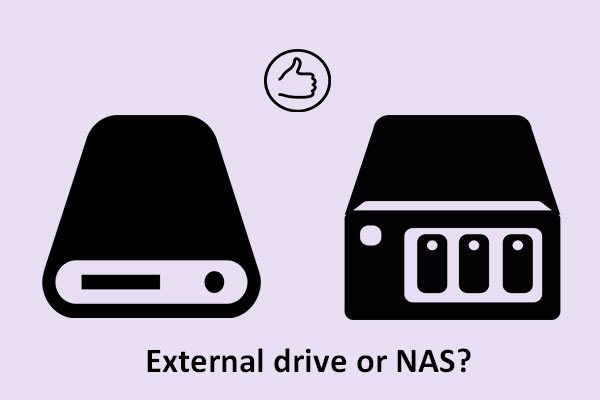
- THE CASE OF USING A NETWORK ATTACHED STORAGE FOR BACKING UP COMPUTERS:
1) Let’s say that you are a very simple user such as the one described in point number 1 above, and all of a sudden you get hired by a video production company. You would definitely need to scale up your computing power; if your work flow has evolved over the years, you cannot keep buying external hard drives and you should really get a NAS.
2) If from a small home user you decide to open up your own business in Westchester or in New York, no matter if you work from home or in an office, you should buy a NAS. A NAS is always recommended when there are more than 2 computers to backup.
3) As the name implies, A NAS is connected to the network, whereas an external hard drive is directly connected to one computer at a time and you should not plug and unplug frequently the hard drive via the usb port, otherwise you will risk to damage both usb ports on the computer and on the usb drive too. On the other hand, if you always leave the external hard drive connected to the desktop and your machine is hit by a ransomware, you will lose the data in the external hard drive as well.
4) A Network Attached Storage is a small file server made of several hard drives (min. 2) that are configured in such a way that if one of the two hard drives fails, the other will keep running and will store the data until the broken hard drive is replaced. This type of redundancy is called “parity” and kicks in when the NAS is configured in RAID. Without entering into too many details, a RAID is what makes a NAS always running without chance of losing the data because hard drives can be replaced if they fail without compromising the data stored in the server box.
5) Think also bout this: if you have more than 2 or 3 computers, do you really have time to use those external hard drives to constantly backup your machines? It will take hours to do that . A NAS, on the other hand, has apps that can be configured to backup files and folders automatically at set intervals.
6) A NAS is your personal cloud. A specific configuration inside the NAS allows the administrator to set it up with DDNS so that the NAS can be accessed from the Internet, aka from any part of the world. If you are traveling and need to retrieve files that are not in your laptop, you can login into the NAS and retrieve the files you are looking for. Similarly, if you work on a machine that is not yours, you can upload files to the NAS and get them back at your office computer later on.
7) Network Attached Storage have apps that allow video and music streaming. Some products have apps for Iphone and Ipads that connect to the NAS to stream content through Car Play even when you are driving . These very cool features make the use of a NAS almost like an indispensable companion while traveling. Productivity and fun are both accomplished by a NAS that can retrieve files from the internet and stream them on an Iphone or Android located in any part of the world.
8) NAS are safer than external hard drives. The software that runs in them is Linux-based and less prone to get infected. However, to make a NAS a safer networking environment, network administrators should set up permissions and restrictions to certain type of users and applications to make it more secure.
As you may have now realized, a NAS is a storage server that can be used in different ways, from a simple file server to a streaming media server. It also does not use a lot of power and can be configured to quiet mode or to more power consumption depending on users’ needs.
External hard drives are the most basic form of data backup, but also the least flexible. Managing which files go on which drive is a time-consuming task. You may have to replace your hard drive due to damage or failure, and if you don’t have several copies of the files stored in other hard drives, the data will be lost. NAS replaces the need for multiple hard drives with a larger one thanks to the RAID configuration.
If your business uses a NAS device to backup desktops and laptops computers, that is a great way to save money and space. External hard drives are the traditional way of backing up data and moving files around, but they are highly susceptible to corruption and damage. A NAS device ensures that all files are backed up on a regular basis in case something happens to the primary computer or laptop.