Google Workspace VS Microsoft 365: Which is Better for a Small Business?
The most popular and safest products for small businesses are Google Workspace and Microsoft 365.
I am currently using both platforms from my clients in Westchester and I thought that I could compare them and see where both stand out in terms of productivity, cloud computing, ease of use and security.
The products look similar in some ways but we cannot say that one is the alternative to the other. However, I would like to make clear that if you’re looking for an exact alternative for either of these services you’re not going to find it in the market. There are some apps in 365 for which there are no alternatives in Google Workspace and there are some apps in Google Workspace for which there aren’t any available alternatives in 365. There are also applications that have similar use, but differ in so many different ways in both platforms.

First thing to do if you’re a system administrator or a business owner in Westchester trying to decide which product is better for your organization, or if you’re an IT consultant trying to find a suitable application for your clients, write down the business requirements and its needs.
For example, the questions you may be asking before implementing either of those two solutions are:
- How much training users would need after the migration to the new platform?
- Will the migration cause business continuity issues?
- Are there particular reasons that justify the switch from Google Workspace to Microsoft 365 or viceversa?
READ HOW IMPORTANT IS TO HAVE A BUSINESS EMAIL IN YOUR CORPORATE ENVIRONMENT
PROS OF USING MICROSOFT 365 AND EXCHANGE ONLINE
1- POPULARITY: One of the biggest advantages that Office 365 has over Workspace is that Microsoft Office’s packages have just been around for long time and came out much earlier than Google Workspace. Therefore, large enterprises who have become very accustomed to the use of these office applications won’t find an issue in switching to Microsoft 365 which is a cloud and a software based service as well. For example, let’s take Outlook: Outlook has been around for almost 30 years and it is still one of the most popular application in the world, if not the most popular out there.
2- OUTLOOK APP: The Outlook app for Iphone and Android is free and it works great especially if you are trying to get the most out of your calendar. As Microsoft has created its own app for smartphones, I recommend to use the Outlook app for smartphone if you need to operate a Microsoft email that has been setup via Exchange. Also, try to avoid mixing your personal emails with your Office 365 emails on the smartphone because you will run into issues with the calendar’s synchronization.
3- FLEXIBILITY: Microsoft 365 is a suite that focuses more on desktop applications. A desktop application is a software that gets installed on a device and will run on the computer or laptop where the software is installed. However, contrary to Google workspace which is only cloud based, Microsoft approach is more licensed based and allows the same apps to run online as well. For example, if you have an old machine with not so much hard drive space left, you may want to run only the online version of Microsoft 365 and in doing so you will avoid to take more space in the hard drive.
4-STORAGE PLANS: in the most affordable and basic plans, Microsoft 365 offers 50 GB Mailbox storage and 1 TB One Drive, whereas Google Workspace Starter plan offers a 30 GB Mailbox. In Google, the storage is shared between mailbox and storage.
5- VIDEO CALLS: for video conferencing, Microsoft 365 uses Teams and Google uses Google Meet, respectively. However, Microsoft in its business plans allows to host meetings up to 300 people and in the enterprise plan you can host online calls with up to 1,000 participants. Google Meet, on the other hand, cannot go beyond 500 participants.
6- ADVANCED SECURITY FEATURES: Microsoft offers best in class email security with almost 1,000 customizations when it comes to creating policies for users and email attachments. Advanced Threat Protection protects email attachments, links and files uploaded by users to One Drive for Business and Sharepoint. However, as it is a complex product, I recommend business users to have IT experts configure and implement ATP for users. As the image below shows, there are preset security policies but the Configuration Analyzer allows the admin to configure the product to increase the security score. The higher the Microsoft security score is, the more secure the network running all the Microsoft apps will be.
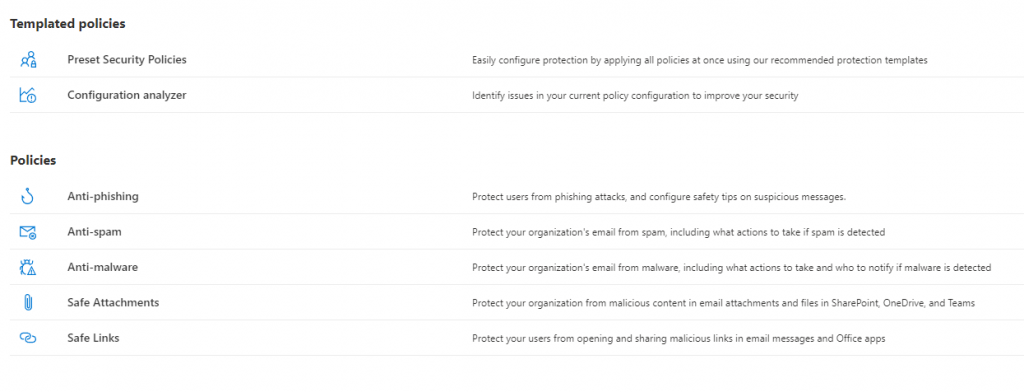
PROS OF USING GOOGLE WORKSPACE
1- 100% CLOUD BASED PLATFORM: Google Workspace does not need any installation and it’s basically browse based. If you use Chrome, you will get the most out of the entire suite as it is easy to use.
2- STUDENTS AND YOUNGSTERS LOVE IT: As Google has a huge foothold in the education business, young students are getting educated to use Google products and will continue to do so when, as adults, will enter the workforce.
3- OUTLOOK VS GMAIL: If your organization does not need to use Outlook, once the domain has been moved with its MX records to Google, the domain will use Gmail that can be easily accessible through a browser without the need to install Outlook on your computer or laptop.
As you may infer from the article, Google is more suited for businesses that operate mostly online and share a lot of documents on the Internet. On the other hand, Microsoft is more tailored in a classic corporate environment where there is an IT department and compliance goes hand in hand with auditing processes. The easy administration of Google Workspace is counterbalanced by more complicated interfaces when it comes to configuring Microsoft admin centers.
The following infographic form Techmedics can give an idea of how both products can meet small or medium sized businesses needs:
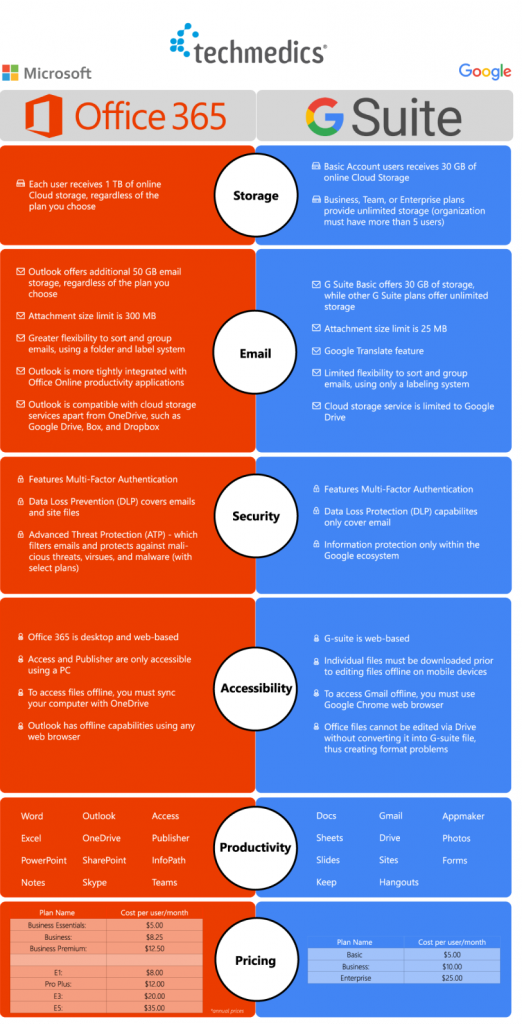
Both products excel and lack of features at the same time: Google Workspace is great for its simplicity of use and Microsoft for its classic and non-intimidating apps. On the other hand, I wish Google had more security features as Microsoft does have, especially when it comes to policies and rules to implement within an organization. Also, Microsoft should simplify more the process of customization of its apps and have less details when it comes to security. Big picture Google VS detail oriented Microsoft: the battle is still open to acquire more businesses with their products.