What to Do if Outlook with Gmail Workspace Is Not Working
Technology can make you feel better when things seem working fine but it can turn into a nightmare if you don’t know what to do if Outlook stops retrieving the emails in your Gmail account.
In my opinion, the issue with Outlook not synchronizing Gmail is an example of the commercial war between Microsoft and Google. Both companies are pushing their own products and try to avoid the integration with competing products.
A few days a go I had a client who is a very basic user with a laptop: he told me that his Gmail was not working. I remoted in and saw at the bottom of his outlook that the emails of the last two days were not downloaded. He also could not send any email either.
I even tried to setup a new profile and input manually the IMAP and SMTP parameters but had no luck.
I have contacted his administrator who told me that the email accounts of the other users were just working fine. I then decided to further research the issue and came up with a solution that is free and very easy to implement: The Google Workspace Sync for Outlook.
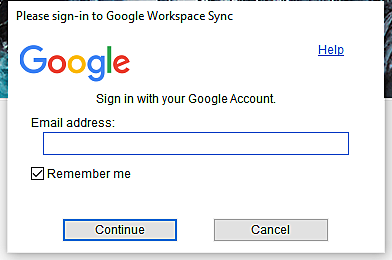
The tool is a tiny executable that sits idle at the bottom right of the taskbar and synchronizes emails, calendars and contacts. It retrieves the emails from your email account and delivers them to your Outlook profile.
The tool does not work with regular Gmail users and if you are not an admin of your computer the software will not install, as it requires admin privileges.