Can the IPad Replace my Laptop? Let’s Find Out
The advent of the iPad in 2010 brought new computing ideas to the table: the iPad is very light, powerful and fast. The iPad has a lot of apps and can be integrated with a Snap-On keyboard: its battery life is pretty decent and can go up to 10 hours with a single charge (in the newer models, iPad 9th and 10th generations).
Before analyzing who is the winner and who will be the loser, it is necessary to ask ourselves questions such as:
- Can an iPad be used as a laptop?
- How do we use a laptop and what a laptop is supposed to do for its users?
- What we expect an iPad to do for us?
- Will it be enough to add a keyboard to an iPad to convert it into a fully functional laptop?
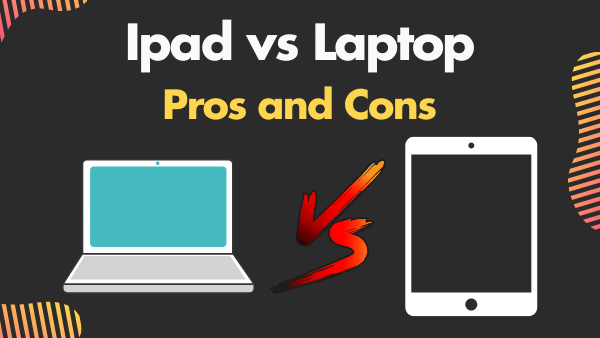
THE CASE FOR THE LAPTOP VERSUS THE IPAD
1- THE IPAD SCREEN IS TOO SMALL
The maximum screen size an iPad can have is 12.9 in the iPad Pro. Dell and Lenovo manufacturers have been already producing 13 inches laptops for a long time. In terms of price, $1,300, however, can get you a powerful 15.6 inches laptop where you can run almost anything.
2- THE IPAD HAS FILE MANAGEMENT ISSUES
Some users have complained that One Drive does not synchronize properly the files on the iPad and that iCloud works just fine in accomplishing the same task instead. It seems that the IPad is rejecting the notion of hosting an Apple OSX as an ecosystem where multiple applications can coexist and thrive. The lack of interoperability is definitely a step back and could push Microsoft users to find other alternatives.
3- IPAD STILL LACKS MULTITASKING FEATURES
The iPad is certainly good for a single task. For example, if you just use it to browse the internet or to check your emails, that is the way to go. However, if you are trying to bring multiple apps to the main screen, the machine will freeze and some apps won’t even work. The iPad is more tailored when you try to run an app or something else and not when you try to run an app and another app at the same time.
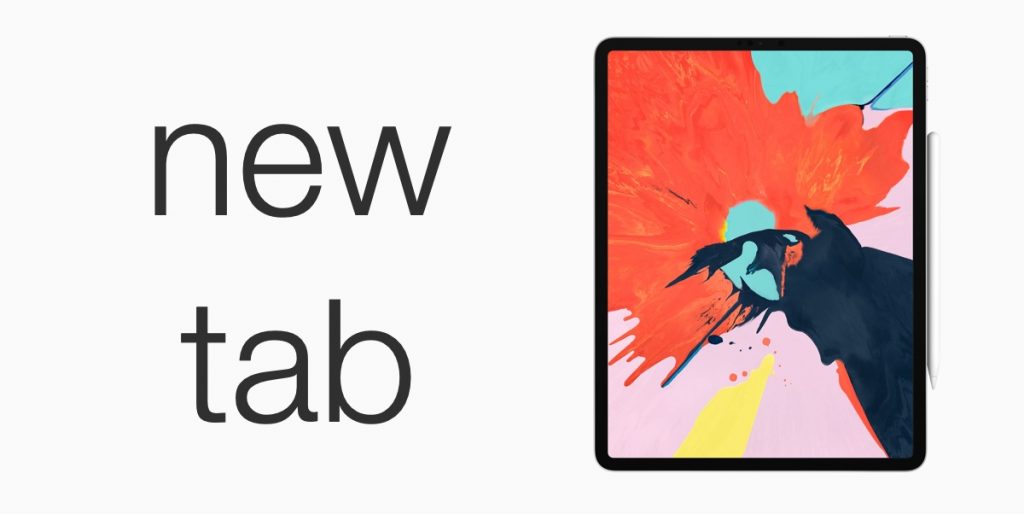
4- IPAD IS BETTER THAN A LAPTOP WHEN USING HANDWRITTEN NOTES
Students love iPads because they can basically write on it like if they are writing on a paper notebook. Studies have shown that students learn more when they can hand write rather than typing. For this specific use, the iPad is a winner when using a digital pen.
5- IPAD CAN BE DOCKED BUT ONLY IF THE DOCK SUPPORTS THUNDERBOLT
iPads support external monitors that carry USB-C output but docking stations can work on an iPad if they are plugged in via Thunderbolt port.
6- IPAD DOES NOT HAVE A COMMAND LINE INTERFACE LIKE A MACBOOK OR A WINDOWS LAPTOP
When a user will try to do more complex things on an iPad, that’s where the problems begin. If you are trying to get into a command line, the iPad does not have any. Files is only an app to store files and not a system file management. As a result, the iPad at present does not support a command line interface like Mac and Windows laptops do.
7- IPAD HAS ISSUES WHEN RUNNING EXCEL
Another more advanced use of the iPad is when a user tries to install Excel addons and run macro scripting. Many basic things can be accomplished in Excel for iPad but as soon as you need specific stuff you might run into limitations.
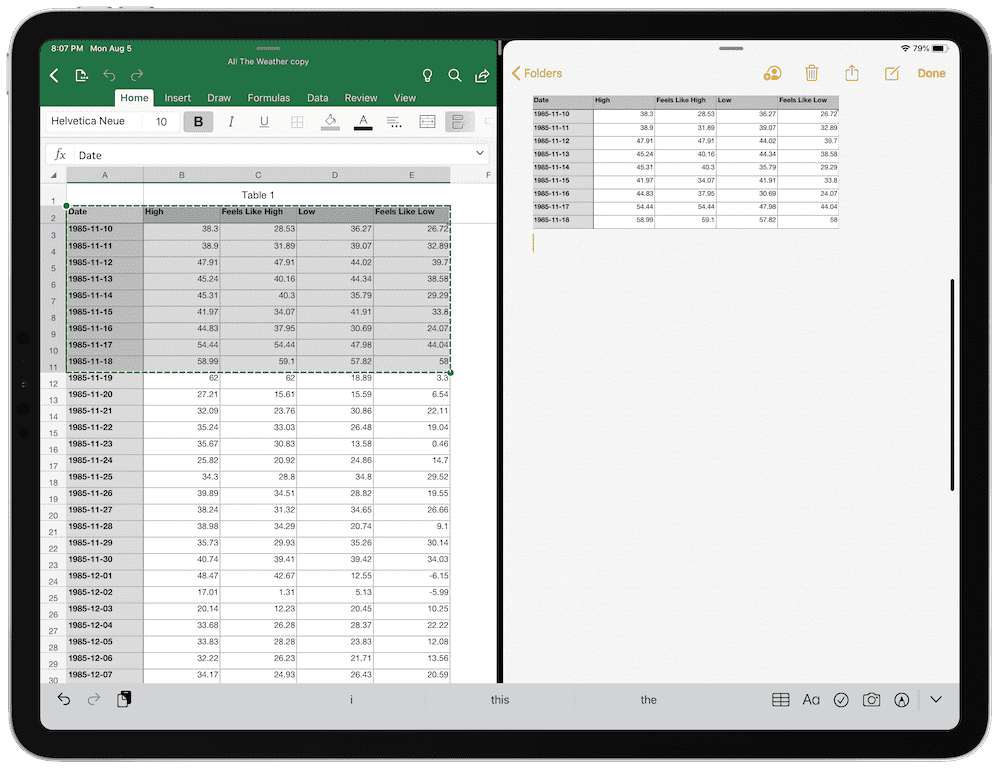
8- IPAD IS UNCOMFORTABLE WHEN CHANGING POSITION OF YOUR BODY
A MacBook air is more comfortable in bed on the couch and in many positions where users just want to relax. The iPad is bit too small and heavy especially when you use it with the magic keyboard to enjoy it for extended periods of time at home. When typing on it, the keyboard makes your hands too close to each other and that is not comfortable if you are typing for many hours.

9- IPAD LOOKS CLUNKY WHEN PLUGGED IN TO AN EXTERNAL MONITOR
On of the key areas where the iPad falls short versus a fully-fledged laptop is the lack of proper external display support. You can absolutely hook up the iPad to an external display using a usb type C or a thunderbolt 3 a usb type c to HDMI hub but the moment you do that you will start seeing that the screen resolution does not fit the external display. As a result, users are left with the same 4:3 aspect ratio the iPad screen has and two wide dark side bars will be displayed on each side of the screen. Furthermore, you won’t be even able to close the iPad leaving the extended screen on because the moment you close the iPad, the screen will turn off.

10- IPAD IS HARD TO MANEUVRE DURING AN IT REMOTE SUPPORT SESSION
Apple tries to keep out of their systems apps that help users remote into other users’ devices. If the iPad or the iPhone are in need of being visited by a member of the help desk, tech support will only be able to see what the user does and instruct him/her to do things through the phone. A Mac laptop does not have this problem because IT experts can install a remote session software and operate with the mouse remotely.
THE BOTTOM LINE
The iPad is all about delivering basic and simple functionality to get you to a certain point. It is a device that can work for a lot of people but for the majority of us as of now it’s more of a perfect companion rather than a device that can replace your desktop computer. The iPad is more suitable for a use on the go; a MacBook is better suitable if you work from home.
When discussing whether the iPad or laptop is better, the correct question to ask is, “What are you going to do with it?” If you’re looking for a media-consumption device that also doubles as a capable productivity tool, then get an iPad. But if you’re planning on doing heavy design work or simply moving around a lot while working, an iPad may not be enough. In that case, stick with a laptop.
The iPad and a laptop computer are two very different devices. The iPad is simply an e-reader, meaning it’s used to view things like magazines, books, etc. A laptop is normally used to create documents, edit images and videos, or play games. The basic iPad is great for reading on the go; on the other hand, most laptops have much better graphics capabilities than the iPad.