You May Want to Wait Before Upgrading to Windows 11
Windows 11 has been released in 2021 and at the time of this writing is almost one half year old and users seem still disappointed about it.
Besides the blue background and other cosmetic embellishments, it sounds that Microsoft has forgotten what usability is and how to listen to its users.
Windows 10, on the other hand, will go out of production at the end of 2025 and my honest advice is just to stay with it until it has reached its end of life.
Down below, you can find what is really weird about the usability of Windows 11 and what is about it that does not make any sense:
- In Windows 11 it’s more difficult to change default apps: in Windows 10 the apps were organized by categories and if you now want to change the default apps in Windows 11, you have to make 3 more clicks and change them by default file extension.
- In Windows 11 the taskbar has limitations: while some users may prefer that it has been positioned by Microsoft at the center of the screen, you cannot make it bigger or smaller or relocate it to the left or right or bottom or to the top of your screen like in Windows 10.
- The weather widget is gone and if you want it again, you have to go to the widget panel to get it back again.
- The start menu has been redesigned: it takes all the center of the screen and users can only click on each individual app. The list of the running programs is not showing up anymore like in Windows 10.
- The system tray in Windows 11 does not have notifications anymore but it has been replaced by the calendar. Why did Microsoft position the calendar at the bottom right far corner? That is a mystery to me.
- When you click on Network or WIFI icon, you need extra clicks to see the list of available networks, whereas in Windows 10 with just one click the wifi networks showed up instantly.
- And this is the worst part: when you use the right click function in the middle of the screen or on any file, somehow Microsoft has hidden the main features of the context menu. You can get the full list of all the features with an extra click on “Show more options”. Again, more clicks and more damages made by Microsoft to the user experience that had positive feedback with Windows 10.
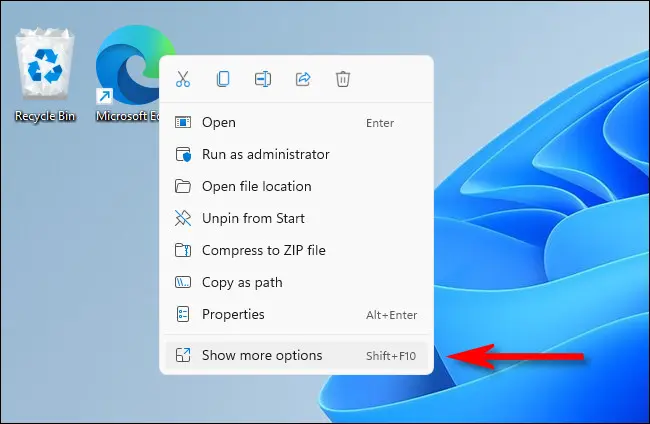
- Windows 11 has bug issues that affect audio performance of AMD Ryzen processors users.
- Windows 11 Home edition forces users to login into their Microsoft account, which was not happening in Windows 10 home. However, upgrading to Windows 11 Pro restores the chance to use a local account but it forces users to upgrade to have that feature and consequently spend more money.
- Windows 11 apps have rounded corners which makes the new system coded by Microsoft similar to Chrome OS and Apple newest operating system.
As Windows 11 has not been planned with users in mind (at least, yet), I highly recommend to wait before upgrading unless you need to get a new computer or apps or software you are running in your business do not support Windows 10 anymore which I consider highly unlikely. After more than a year, Windows 11 should have been a step forward compared to Windows 10 but it seems to me that Microsoft went backwards in releasing the new operating system that most users already hate.