How to Easily Add Online Security to your Device
Every time we use a laptop or a desktop pc to go online, we still believe that it would be enough to trust the antivirus of our choice to protect us from malicious code.
At a closer look, however, browsers had developed in such a way that they don’t rely anymore on the security software installed on your machine. Browsers’ security branched out from computer security as today browser companies are able to offer a wide array of plugins and customizations to enhance the safety of users’ online experience.
In this post, I would like to cover my two best way to protect your browser, whether you are using Chrome, Edge or Firefox:
Malware Bytes Browser Guard: this browser extension is free and very customizable: it detects ads, tracking cookies, scams and popups that can slow down or interrupt your Internet navigation. A very good feature of this product is that it even shortens google ads so that you can watch your YouTube videos almost instantly.
In addition to Malware Bytes Browser Guard, I can go further into the browser settings and change the DNS settings of the Internet provider by inputting a custom set of DNS servers, such as Cloud Flare DNS, which resolves to 1.1.1.1.
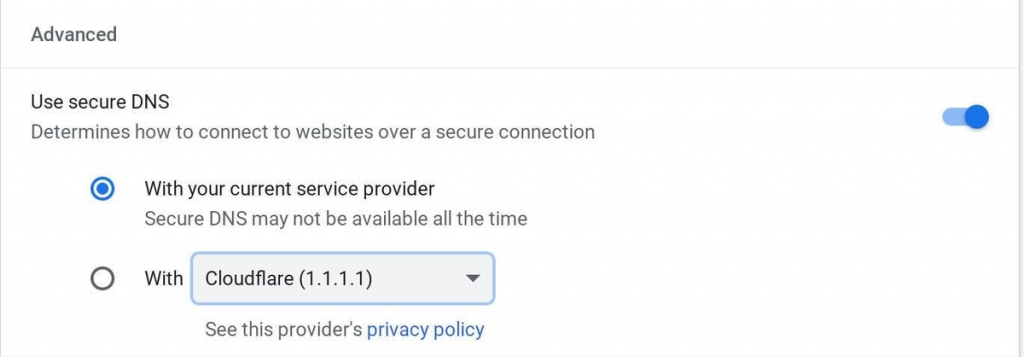
On Chrome go to Settings>Privacy and Security>Safe Browsing and replace the default DNS with the Public DNS service of our choice:
On Edge: go to Settings >Privacy>Search>Services>Security and replace the DNS;
Firefox has a slightly different approach: the browser rolled out in 2020 DNS over HTTPS by default by performing DNS queries in an encrypted HTTPS connection. Go to Settings>Network Settings and >Settings>Connection Settings, uncheck Enable DNS Over HTTPS.
Protecting the Internet browser is the first shield users have against websites infected with malware and this customization should be performed not only on Windows machines but also on Mac computers.
Having a safe DNS configured in the browser allows a faster and a safer search that relies on a database with clean websites that display trusted results to the user.